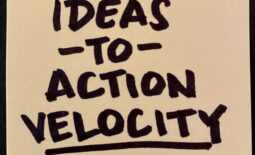Ideas For Sending Better Email
During these sequestered days of working remotely to help stave off the spread of the coronavirus, I think we can all agree with the idea that most of the meetings we’ve attended in the past could have absolutely been emails instead. But now with so many people sending so many emails (including yourself) I think we can also agree that most people write terrible emails (including yourself).
Here are a few ideas to help improve your email sending habits…
- When to use Reply-All
There is almost no good reason to ever send a reply-all message to a group of people larger than three.
The only acceptable circumstances are if there are donuts in the breakroom or the office is closing early, and since everyone is working remotely these days, there is no reason to ever hit reply-all on a large group email. - Your email is too long
Write it all out and then go back and edit out at least 50%. And then go back and edit out 50% of the second draft. It’s probably still too long, but at least you’re average. You want to do it right? Whittle it down to no more than five sentences. - Your email is upside-down
All the “duh” stuff is at the top and all the important stuff the recipient really needs to know is at the bottom. Write out the first draft of your email and then go back and move the important stuff to the top and delete everything else. - Ditch the FYI emails
You’re only sending an FYI email in order to CYA. Just save the details to a word doc or send the CYA email to yourself and save it in a folder in case you needed. Boom. Document and dated for your protection without cluttering up someone else’s inbox (who would never be able to find that archived email if you needed it anyway). - Stop playing graphic design
The point of an email is to quickly and easily share information that can be comprehended and acted upon. Use a plain sans-serif font like Arial or Helvetica. Add bold or italics where needed. Perhaps add in a highlighted line or two for additional emphasis. Bullet-points are acceptable for list or task based messages. Otherwise, stop trying to “fancy-up” your emails by using brush script and handwriting fonts and multiple sizes and colors every other word or sentence. Chances are you’re using fonts your recipient doesn’t have on their computer, so their system is substituting something even more illegible than your 10 all-caps Zapf Chancery font. Keep message format simple and plain. The clever layout you created in Gmail with the animated GIF will probably look like crap when they open it in their Outlook inbox (and Outlook doesn’t support animated GIFs). - Get to the point or capture attention
If you’re sending a message to a co-worker or boss get straight to the point, and let them clearly know what you need them to do as a next step. If you’re sending a sales or marketing email, capture their attention quickly with a provocative question or statement that makes them think about themselves in a context where you are the solution to the problem. Example: “If the coronavirus caused 50% of your business to evaporate overnight, how many different ideas could you come up (and put into action) to recover that lost revenue?”
Those are the basic email ideas you need in order to get more of your emails read by more of your recipients. Do you have a few others you’d like to see added to a future list? Tag me on Twitter or some other social media using my handle @dontheideaguy and tell me what I missed.
Just don’t send me a crappy email.