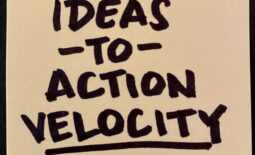Ideas On The Go
When you’re sitting in your workspace and are surrounded by all sorts of office supplies, you can choose to write down your ideas on pretty much anything from a whiteboard to a desktop calendar to a pad of Post-its, but when you’re on the road and going mobile — you want to make certain you are prepared to capture those ideas that pop into your head as quickly as possible (because you may only get a few seconds of clarity before you brain ricochets to another topic).
These are my favorite methods and tools for collecting ideas ideas on the go…
Mobile Phone
Your cell phone is almost always with you, so it’s at the top of my list as an idea recording device. You have everything you need in the palm of your hand. You can use note-taking apps like Evernote or the humble Notes tool to record an idea, send yourself an email, take a photo, record audio and video, or even use a drawing app to sketch out your concept.
However, your mobile phone might need recharging or perhaps you can’t get a signal for sending an idea to the cloud. In these cases you may want to be prepared to go analog with a notebook or journal.
Moleskine Journals
Always a classic! I prefer the simply black cover and like the Executive size pages with the grid layout. The pocket in the back is perfect for storing a short pad of sticky notes and any napkin notes or business cards you collect along the way.
Minimalism Art Notebooks
If you prefer a color cover, I think the notebooks from Minimalism Art are the best selection. I’ve been using Yellow journal with grid-dot pages and I’m a big fan. It’s the ideal color for matching my Don The Idea Guy brand and it’s become my go-to journal of choice. They have basic black, but they also feature a great shade or Red, a sky blue version, hunter green, and a brown rust-color. These journals also feature a pocket folder in the back to collect any inspiration you find along the way. They’re very similar to the Moleskine design but cost a bit less..
Retro Composition Notebook
When I first began writing down my ideas and collecting them into journals, I used an old school black and white composition notebook with ruled pages. I would tape ideas ripped from magazine to the pages and tuck in a brochure or flyer to keep as reference materials. The notebook would begin to bulge with my additional pages, so I held it closed with a large binder clip (which was also perfect for clipping a pen to the notebook). Journals cont get much cheaper these these and the heavy cardboard covers hold up well over the years. They used to only sell black and white covers, but the Amazon Basics brands come in a nice set of bold primary colors as well.
Hatch Notebook / Idea Journal
If you like your notes to be a little more formal, checkout the Hatch Notebook. This was originally created as successful Kickstarter campaign several year ago and has established a strong base of fans who swear by these idea journals. Each page has specific areas to help you flesh out your ideas and create plans for putting them into action. They are a little more expensive than the basic Moleskine notebooks, but if you’d benefit from a little more guidance on what to do after you come up with the idea — you might want to check it out.
Rocketbook – a new favorite!
If you ever wondered what would happen if they crossed a whiteboard with a notebook, here’s your answer. The Rocketbook has specially coated pages that allow you to write on them with Frixion brand pens, markers, and highlighters and then use a wet cloth with regular old tap water to wipe away the pages, quickly cleaning them for reuse. But your ideas aren’t gone forever — because Rocketbook comes with a free app that allow you to take a photo of your pages and automatically upload them to a Dropbox folder, email them to yourself (or others), and the app even has a halfway decent OCR Text scanner built-in, so you can convert your notes into a text file that you can edit on your computer.
Once I began using Rocketbook I was immediately hooked.
I love the idea of quickly archiving image files to my cloud drive, and the text edit version of the notes comes in handy (it’s fairly accurate, too – but you will have to do some editing. It’s not perfect).
Rocketbooks come in a variety of cover colors and feature different styles of pages with ruled lines, grid notes, and even daytimer-style templates for weekly and monthly calendars, daily to-do lists, project checklists, and even blank sheet music lines.
The Frixion pens are widely available and don’t really cost any more than a good quality disposable pen from any other company.
The Rocketbook company continue to innovate other products, like Beacons which are little orange tabe you put in the corners of your office whiteboard which allow you to take pictures and use the same upload and archive options within your Rocketbook app. They also created a new Clipboard version the the Rocketbook pages which will be for sale soon. It’s a fun company to follow along with as they release new innovations.
What are some of your favorite tools to record ideas on the go?
Drop me a line from the Contact page or tag me in social media with a link to the journals or apps you use to record your ideas.