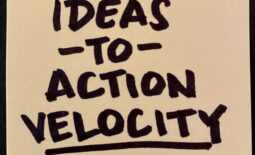Pushes, Prompts, and Nudges
As you work your way through your Whensday priorities one of the most important factors to getting all your important Whens accomplished is scheduling when to work on your Whens. But putting items on your calendar is only part of the battle. Once an item is scheduled you still need to do the work. Is a “ding” on your calendar app enough of a prompt to push you to doing the work?
Having your phone buzz or vibrate to tell you an appointment is scheduled only works if you do the work it’s reminding you to do. If you’re a master procrastinator it is very easy to see the alert and simply continue doing what you’re doing (which probably isn’t as productive of an activity as it could be).
At least your morning alarm has a snooze button that will keep bugging you every 9 minutes until you give up and turn it off or you finally get up out of bed.
I’ve found a couple apps that add a little more poking and prompting to their scheduled reminders. You can schedule one-time events (like preparing for a presentation) or you can schedule repeating tasks (like reminders to do daily reading or write a weekly article).
Due
I really like to use Due for recurring appointments and reminders because it’s so easy to send appointments into the future to go off on another day and time after they’ve alerted you on the current day. I use Due as a productivity prompt and set a reminder to nudge me every 15-20 minutes and ask me what I’m working on. It’s a great time tracking experiment to record what you’re doing when the alarm goes off. It’s hard to argue that you don’t have enough time to get your important projects done if you had to write down exactly how many times you were on Facebook when the alert sounded.
Productive
This is a great app for recurring tasks like exercising, writing blog posts, publishing email newsletters, and more. The interface is more graphic and colorful than the minimalist Due app and it’s almost fun to schedule your list of items for morning, afternoon, or evening tasks. You can indicate whether something needs to be done daily, weekly, or monthly and you can even exclude weekends from your reminders. A great feature of this app is that it tracks your streaks — continuous days you’ve accomplished your tasks without missing an entry. It’s a great visual incentive to keep your positive chain of productivity going.
And then there is Carrot To-Do…
Carrot is probably the most unique reminder tool I’ve ever used. It’s wonderful for making a master list of all the things you want to get done. The interface is super simple and you can add new items by swiping down on the screen and typing in your new task. You can’t add deadlines to your tasks and you really can’t schedule reminders, but Carrot will basically “stalk” you until you get things done and cross them off your list. I’m only half-kidding about the stalking… your phone will display messages on your screen from Carrot that range from uncomfortable to threatening.
If you get things done on a regular basis your screen stays bright and Carrot stays happy. But if you stay inactive for too long, the screen goes dark and Carrot becomes… unhappy. Carrot will say things about watching you in your sleep or that it poisoned an item in your fridge (but won’t tell you which one).
Carrot will even give you rewards when you achieve positive levels of productivity, like a digital cat (Mr. Whiskers) that you can feed and pet via a very retro ASCII character interface, but if your productivity lapses… Carrot will threaten to stop feeding Mr. Whiskers until your habits improve.
It’s a weird little app, but oddly compelling in its sinister and sarcastic manner (but don’t tell Carrot I said anything bad about it!!)
Do you have a favorite app that prompts and pokes you to achieve greater levels of creativity?
Drop me a line and share them with me!