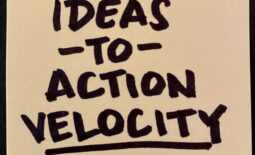SlideShare Smarts
 About five years ago I discovered SlideShare and decided to upload a couple of my older slide presentations along with a version of my book “100-Whats of Creativity“. Every so often SlideShare sends me an email with a running count of views they’ve received and at one point the SlideShare version of my book earned me a ‘top-viewed’ status and it was featured on the front page of their website for a day.
About five years ago I discovered SlideShare and decided to upload a couple of my older slide presentations along with a version of my book “100-Whats of Creativity“. Every so often SlideShare sends me an email with a running count of views they’ve received and at one point the SlideShare version of my book earned me a ‘top-viewed’ status and it was featured on the front page of their website for a day.
.
As of today, the SlideShare version of 100-Whats has collected over 47,000 views.
- 47,000+ times people have interacted with my written content.
- 47,000+ times they’ve viewed my philosophy of business creativity.
- 47,000+ times they’ve interacted with my thoughts and ideas.
Gaining those views got me on the front page of the SlideShare website with other “most viewed” decks from thought leaders around the world — not bad company to be in.
In 2012 LinkedIn bought SlideShare for $119 million dollars. In my opinion it was a great decision, as SlideShare is an ideal platform for sharing business presentations and ideas in the most common of professional formats — the slide presentation. As a result, SlideShare players can easily added to your LinkedIn profile and people viewing your profile can easily click-through a few slides containing your thoughts and views on the way you do business and the ways you serve your customers.
You’re not doing this?
Why not?
SlideShare is free to use in its basic form (pay an upgrade to unlock additional features) and allows the import of slide decks you already have in a variety of formats (including PDF and PPT). Embedding a SlideShare presentation on your website or blog is as easy as embedding a YouTube video (and who doesn’t know how to do THAT these days?) Incorporating your SlideShares into LinkedIn is even easier, and I recommend add 2 or 3 to help people researching you or your company learn more about you, faster and easier than checking 10 different websites.
 Ideas for content to upload to SlideShare:
Ideas for content to upload to SlideShare:
- Your service philosophy – how you serve your customer.
- Your business philosophy – why you do what you do.
- Customer testimonials – happy customers that are happily doing business with you.
- Product guides – information about individual products/services (one deck per product).
- User guides – if there’s a manual, make it a SlideShare deck.
- Ideas for using your product/service.
- Industry whitepaper – you’ll get more views than just putting it on your website.
- Your book (or free chapters) – I know having my book on SlideShare raised awareness of the title and sold more copies.
- Your resume – looking for a job? Create a non-traditional resume of your professional skills.
- Your portfolio – If you’re a photographer, graphic designer, or artist; having your work on SlideShare will get it seen by more people.
Are YOU using SlideShare?
Share some of the ways you’re using the site to win business and raise awareness of your work in the comments below — and don’t forget to connect with me on SlideShare!
.